Get Folder Names From Folder
Documentation | Get folder names from folder in action
Get folder names from folder module will help you write folder names in Excel cells.
One can write up to 1,048,575 folder names from the specific folder and/or subfolders into Excel cells.
If there are more than Excel rows number limit (1,048,575) to export, then you are promped to save those folder names into a csv format.
Also you can get extra information along with the folder name, such as full path folder name,
number of subfolders, number of files, etc.
 Download here Gegprifti Add-In for Excel
Download here Gegprifti Add-In for Excel
Get folder names from folder in action
The following tutorial will show how to write folder names from folder and/or subfolders in Microsoft Excel cells.
After installing make sure the GEGPRIFTI tab is showing.
Go to GEGPRIFTI tab and then click "Get folder names from folder" button.
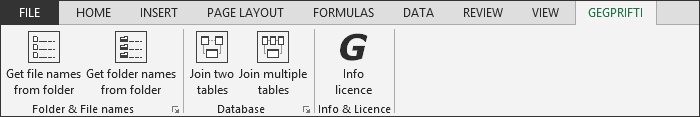
In the "Get folder names from folder" window click the "browse for folder" button.

In the "browse for folder" dialog box select the folder you want to import folder names from.
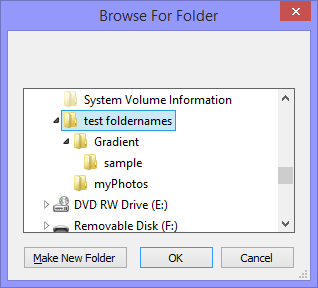
After specifying the desired folder path check the "Look in subfolders" checkbox if you want to get folder names from subfolders.
Click "Run" to start importing.
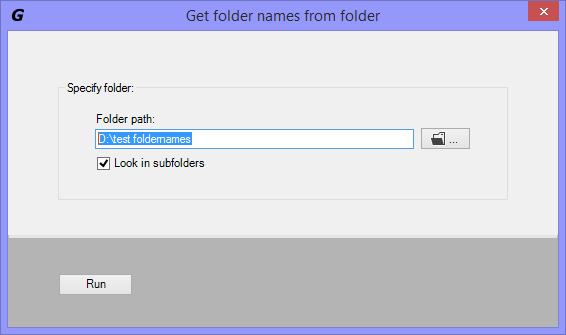
In the settings dialog box specify the fields you want to import and click ok.
By default this dialog box is shown each time you click "Run".
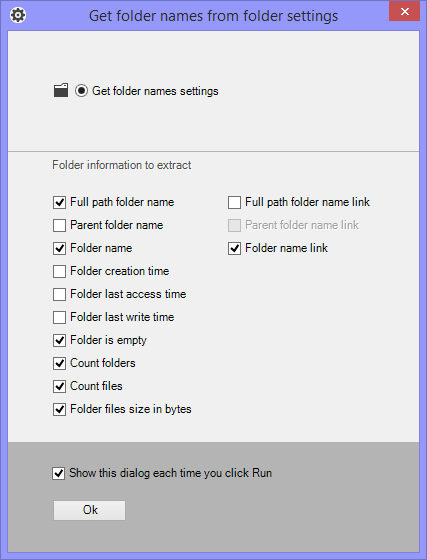
Wait a few seconds depending on the number of folders/files and resouces in your machine.
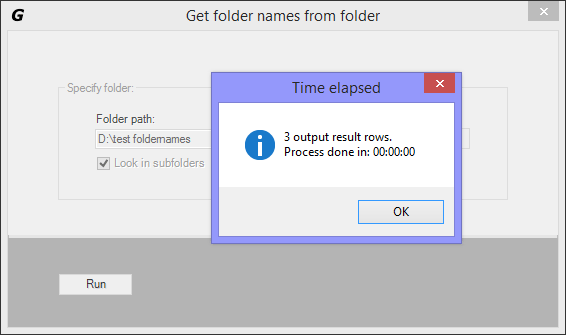
See the result below.
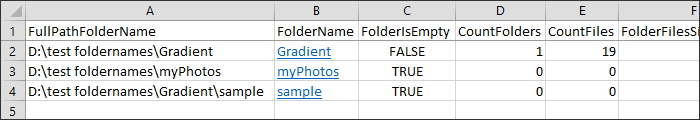
 Download here Gegprifti Add-In for Excel
Download here Gegprifti Add-In for Excel
|