Install Instructions
Prerequisites
Operating system: Microsoft Windows, XP, 7, 8, 8.1, 10 (Microsoft .NET Framework 4 and up).
Microsoft Office versions: 2007, 2010, 2013, 2016 (both 32bit and 64bit Office versions).
Please uninstall any previous version before installing the new version!
Step 1: Download setup files
Click here to download and save the Gegprifti Add-In for Excel setup files.
Step 2: Extract setup files
Open the folder where the GegpriftiAddinUserSetup_vX.X.X.zip file was saved and extract it. Use your preferred program to unzip it.
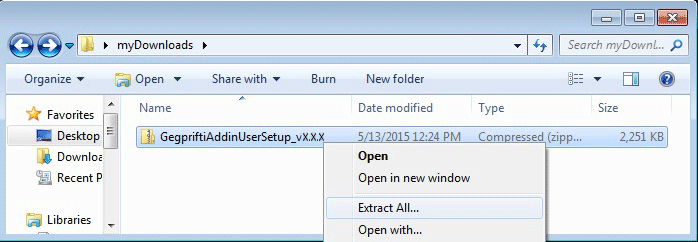
Specify the folder to extract the setup files to and click "Extract".
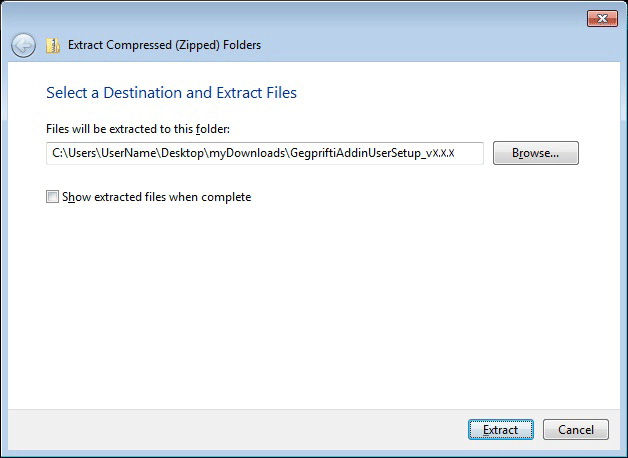
Step 3: Install the Add-In
Double click the setup file to start the installation process.
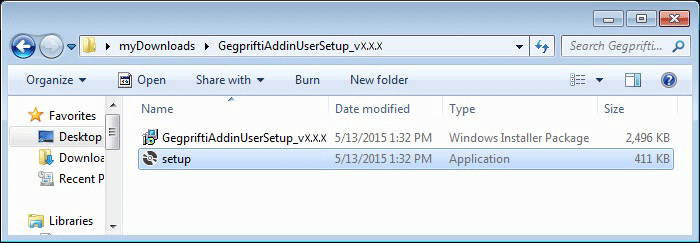
Click "Yes" in the "Security Warning" dialog box.
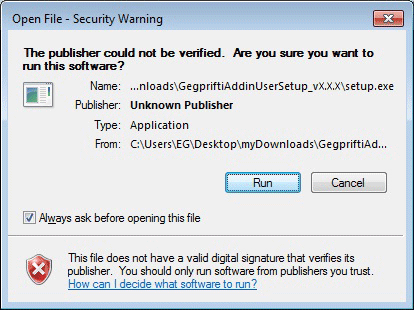
If the prerequisite Microsoft .NET Framework 4 is not installed, the setup process will guide you through the installation process and then will continue with the Add-In installation. Click "Accept" to continue.

Click "Yes"
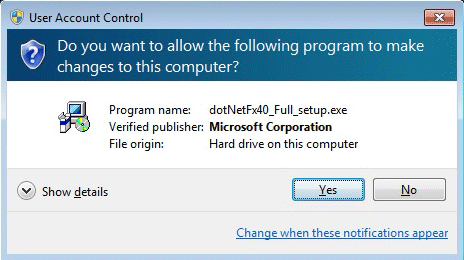
Wait a moment to install Microsoft .NET Framework 4.
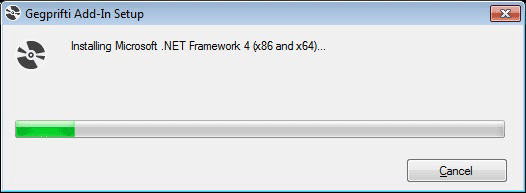
Read the license agreement of the Gegprifti Add-In for Excel, check "I Agree" and then click "Next >"
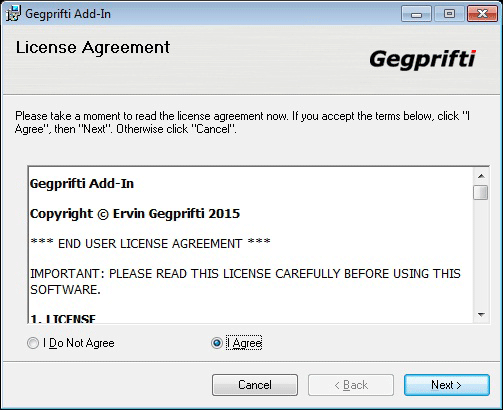
Specify the folder where you want the Add-In files to be installed, otherwise (recommended) click "Next".
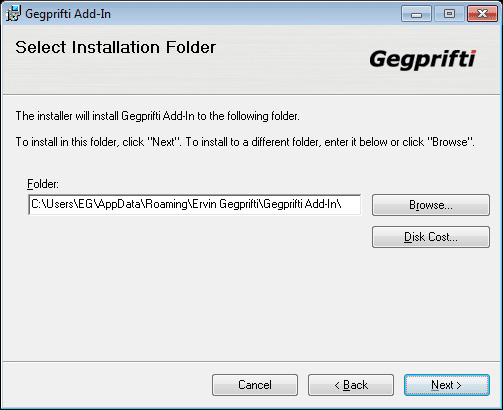
Review the installation steps and then click "Next".
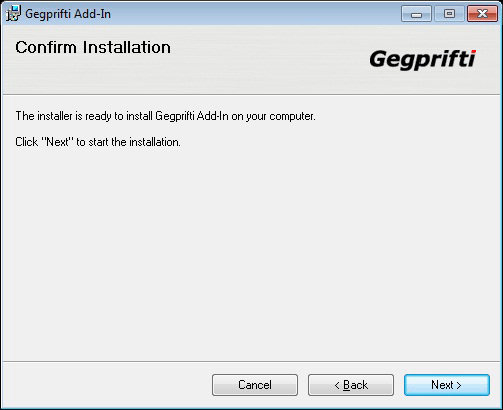
Wait a moment for the installation process to finish.
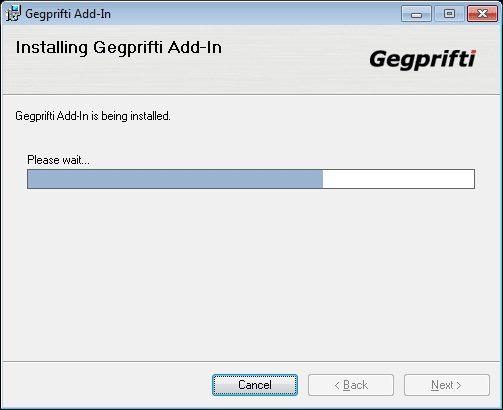
After the installation process is finished click "Close".
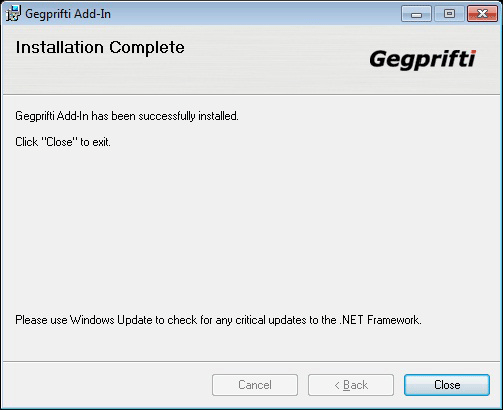
Open Excel and make sure the "GEGPRIFTI" tab is showing in the Excel ribbon.
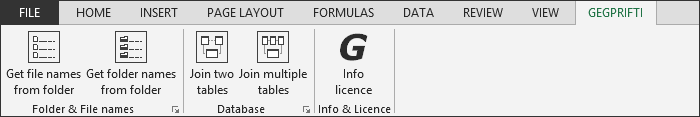
Step 4: License Gegprifti Add-In for Excel
This Add-In if free to use as far as the result is under 100 rows. If there are more than 100 result rows then you need to buy a license. Click here to purchase a license. After a successful purchase an e-mail is send to the PayPal registered e-mail with licensing instructions. Write the registered e-mail to "Registered e-mail", write the serial number you got in the email to "Serial number" field and then click "Register".
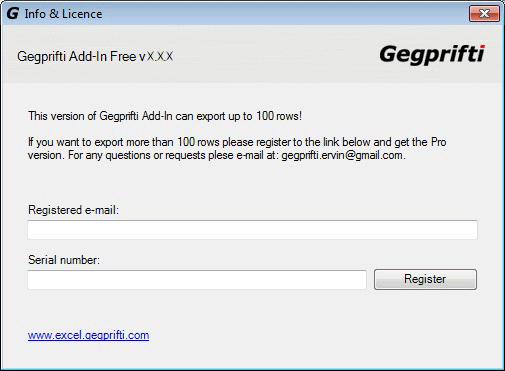
|