Join Multiple Tables In Action
Documentation | Join multiple tables in action
"Join multiple tables" module is specific in querying multiple tables and performing results like in a database environment. This functionality is usually performed by the vlookup function in Excel. The "Join multiple tables" module enhances the work on querying tables by presenting an intuitive graphic user interface
which makes it an easier process. With no need for writing functions or SQL codes,
you can get query results in just a few seconds.
If vlookup function is confusing you, then this module will save you time and effort.
 Download here Gegprifti Add-In for Excel
Download here Gegprifti Add-In for Excel
Join multiple tables in action
The following tutorial will show how to join multiple tables like in a database environment. This tool is useful especially when you are comparing big lists of data like finding names that are or are not in tables. After installing make sure the GEGPRIFTI tab is showing. To start make sure you create all the tables you want to join. Let's start with the creation of the first table.
1. Select the range of the first table and make sure you include the header labels also.
2. Got to "Insert" tab then in the "Tables" group click the "Table" button.
3. In the "Create Table" dialog box make sure the "My table has headers" checkbox is checked and then click "OK".
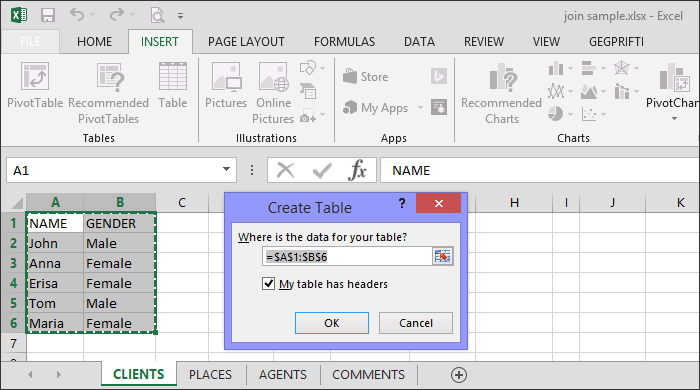
By default the created table is named as Table1, Table2 and so on.. You can change the default table name by going to "Design" tab and in the "Properties" group changing the "Table Name:" to CLIENTS.
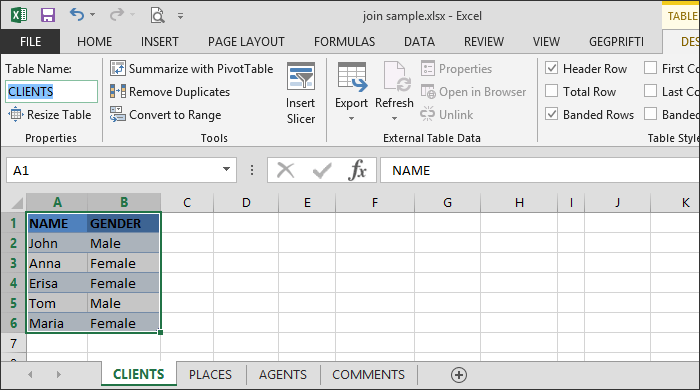
Follow the steps above to create the other tables as the image below.
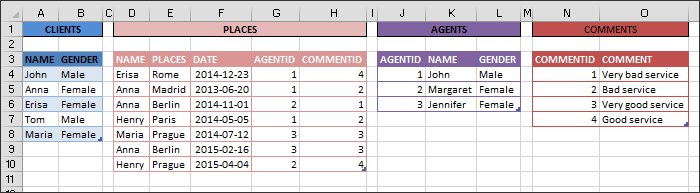
Go to "GEGPRIFTI" tab and in the "Database" group click the "Join multiple tables" button.
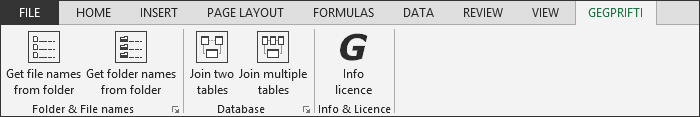
In the "Join multiple tables" window for the first join row select:
Left table key columns: "CLIENTS.NAME"
Join type: "INNER JOIN"
Right table key columns: "PLACES.NAME".
For the second join row select:
Left table key columns: PLACES.AGENTID
Join type: INNER JOIN
Right table key columns: AGENTS.AGENTID
For the third join row select:
Left table key columns: PLACES.COMMENTID
Join type: INNER JOIN
Right table key columns: COMMENTS.COMMENTID
Note: for a detailed explanation of join types other than INNER JOIN you can perform, please refer the documentation.
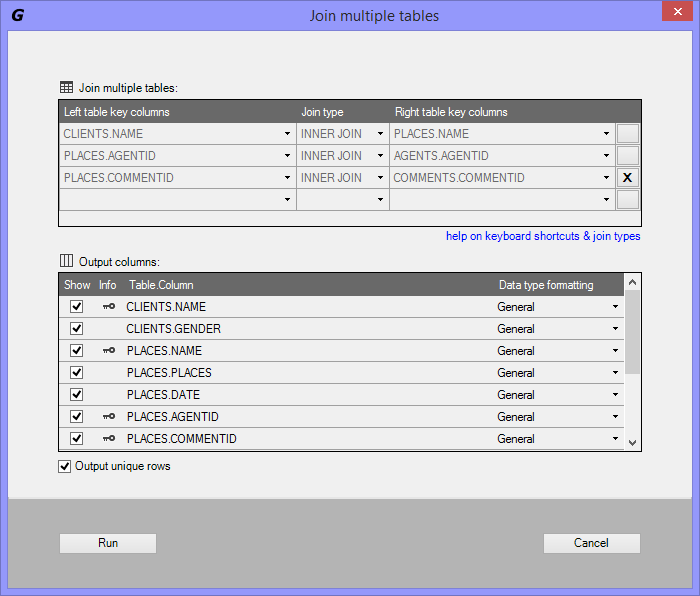
After clicking Run, the result is written in a new worksheet. Here we represent some of the columns from the result data.
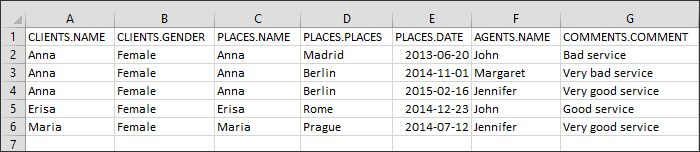
 Download here Gegprifti Add-In for Excel
Download here Gegprifti Add-In for Excel
|